The default theme for Gnome shell in Fedora 15 is quite pretty, no doubt about it. But what if you want to change the window borders, icons or GTK theme? A quick browse around the "System Settings" and you'll soon notice there's no way to customise it straight out of the box.
There is hope, however. It's not immediately obvious, but Fedora does have a few Gnome shell themes and extensions already packaged and ready to install. Best of all, is a great little app called "Gnome Tweak Tool" which allows you to fiddle with many different aspects of your Gnome desktop.
Gnome shell themes
At the time of writing, I found 5 extra themes already packaged, so I just installed them all.
[ben@zim ~]$ su
[root@zim ben]# yum install gnome-shell-theme*
Gnome shell extensions
There are quite a few extensions available, so rather than installing them all and disabling the ones I don't use (a lot), I listed them all and installed individually.
[ben@zim ~]$ su
[root@zim ben]# yum list gnome-shell-extension*
[root@zim ben]# yum install gnome-shell-extension-theme-selector gnome-shell-extensions-places-menu gnome-shell-extensions-native-window-placement gnome-shell-extensions-alternative-status-menu gnome-shell-extension-remove-accessibility-icon
Now hit Alt+F2, and run r (yes, just the letter 'r'). This will reload the Gnome shell, and also load your new extensions. If you installed gnome-shell-extension-theme-selector, go to 'Activities' and you'll find a new tab called 'Themes', allowing you to switch your shell theme on the fly.
Gnome Tweak Tool
It's extremely simple to install and use:
[ben@zim ~]$ su
[root@zim ben]# yum install gnome-tweak-tool
Just load it up from your applications menu (it should be called 'Tweak Advanced Settings') and have a look around, all the settings are fairly straight-forward. After tweaking some settings, changing the window border theme and background, my netbooks desktop now looks even better (in my humble opinion, of course :).
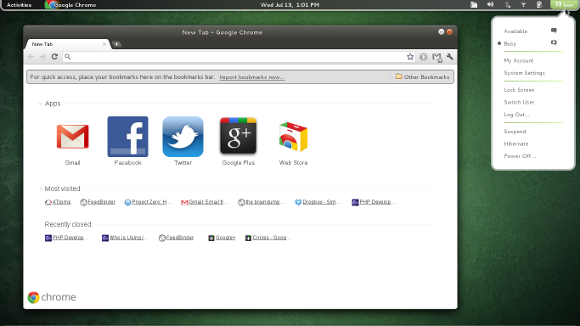 Showing off Google Chrome, new themes and the alternate status menu.
Showing off Google Chrome, new themes and the alternate status menu.
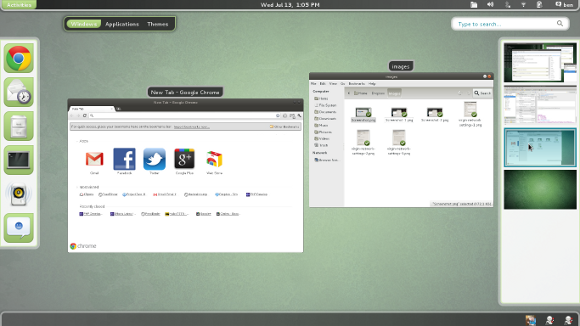 The 'activities' menu, showing favourites dock, window selector and workspace selector.
The 'activities' menu, showing favourites dock, window selector and workspace selector.